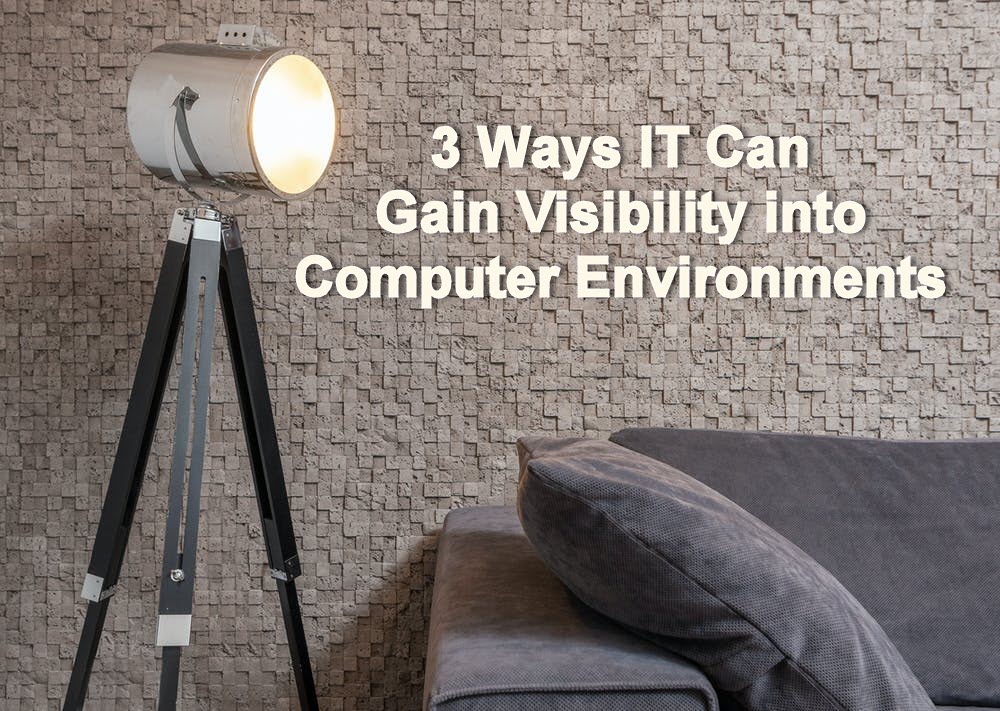Do you know what’s going on in your employees’ computers?
Do you know what operating system and software – and which versions - are installed, and how actively they are used? Can you see what IT issues your employees are struggling with that interfere with their daily work, and how widespread those issues are? Do you know how good your computer environment's security readiness is?
Or are you operating in the dark?
If so, you are not alone. Many IT managers and CIOs agree that they lack accurate and up-to-date visibility of their computers and software. It is a widespread problem.
 IT Management tools are great, but not for easy up-to-date visibility
IT Management tools are great, but not for easy up-to-date visibility
If you are using an IT management tool, you may have a lot of data, yet still lack visibility. In fact, you may have so much data that you struggle to make sense of it all. Trying to see the forest from the trees, so to speak.
You may have noticed that to get any insights, some serious data analysis is required – and that takes time. And since that analysis is based on a snapshot of information, it’s shelf life is limited. At best, it offers a moment of clarity before you lose visibility again.
 Service desk tickets offer some clues, but not the full picture
Service desk tickets offer some clues, but not the full picture
Service desk tickets don’t make you any wiser. Rather, they make you feel like playing a game of whack-a-mole, always late, and when you think you have beat one problem, a couple of new ones pop up. Patterns are just so hard to see. And what about all the un-reported issues?
Studies show that over half of computer and software-related issues are never reported. Instead, employees muddle along as best as they can.
Relying on end-users to report issues puts your team into a reactive mode – fighting fires. And this is not great for either the employees or your team.
 Endpoint monitoring tools enable proactive IT, and work alongside existing tools
Endpoint monitoring tools enable proactive IT, and work alongside existing tools
An endpoint monitoring tool gathers relevant data from the endpoint environment, analyzes it, and then presents that information in an easy-to-understand format. You’ll get reports and dashboards showing you the state of your environment, and it will provide warnings and alerts about things that you should probably take a look at. For most IT professionals, that would mean enormous time savings, and the ability to focus their efforts on things that move the needle.
What it does not do is make any changes to computers or software environment. It is not a replacement for the IT service management tools you have in place. Instead, it works alongside them - enhancing your ability to keep your computers and software humming and your employees working smoothly.
If you’re interested in learning more about what an endpoint monitoring tool can show you, take a look at our products page or join one of our live demo webinars.
“I recommend using a tool like Applixure. After you’ve been using it for a while you realize how blind you were without it! If Applixure were taken away from me today, I don’t know how I would be able to continue to provide the level of service that we do because it gives us so much value-add.”
- Peter Caselius, Head of Device Management, Valtti