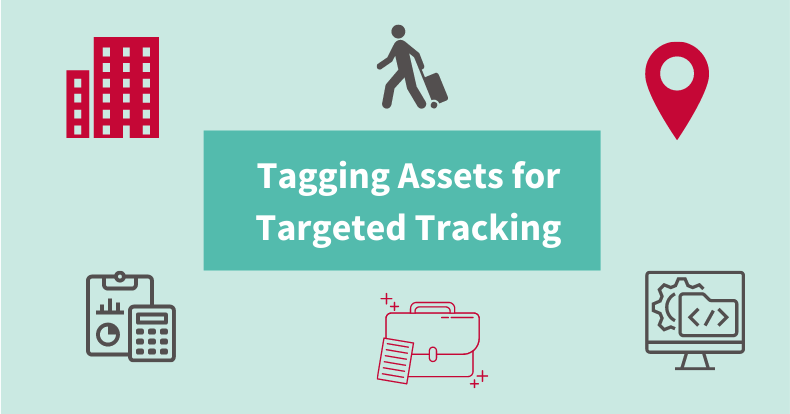Did you know that Applixure includes a tagging feature for your Applixure software products and devices? Tagging is an easy and quick way to start tracking a targeted group of assets.
This tagging feature enables you to add any number of freely-defined tags to device and software assets that are shown in the Applixure environment, for customer-specific needs to group and track their assets.
The tags are organized - or grouped - by type of tag (e.g. "Building") and each tag type then can contain any number of tags belonging to that type (e.g. "Building XYZ", "Remote site ABC"). You can then add one or more of these tags to each asset.
Once you have set the tags you want for the assets, you can use them to keep track of the assets you have selected for that group. You could e.g. set a tag “Standard Office Software” where you select and tag software products that are commonly in use for all office employees. This tag you can then use to view only the software products that belong to that group. Tagging thus allows for targeted tracking of selected assets easily and quickly.
For more information, visit Applixure HelpCenter:
Did you enjoy our blog? Make sure you don't miss the next one: