Applixure Workflow: Automating Your Baseline of IT Compliance across Experience, Manageability, and Security.
What defines a good computer in your IT environment? Applixure Workflow lets you decide. Set the Key Quality Metrics (KQMs) that matter most, and let Workflow monitor deviations in real time. Get instant alerts the moment your hardware or software drifts from your defined baseline of compliance.
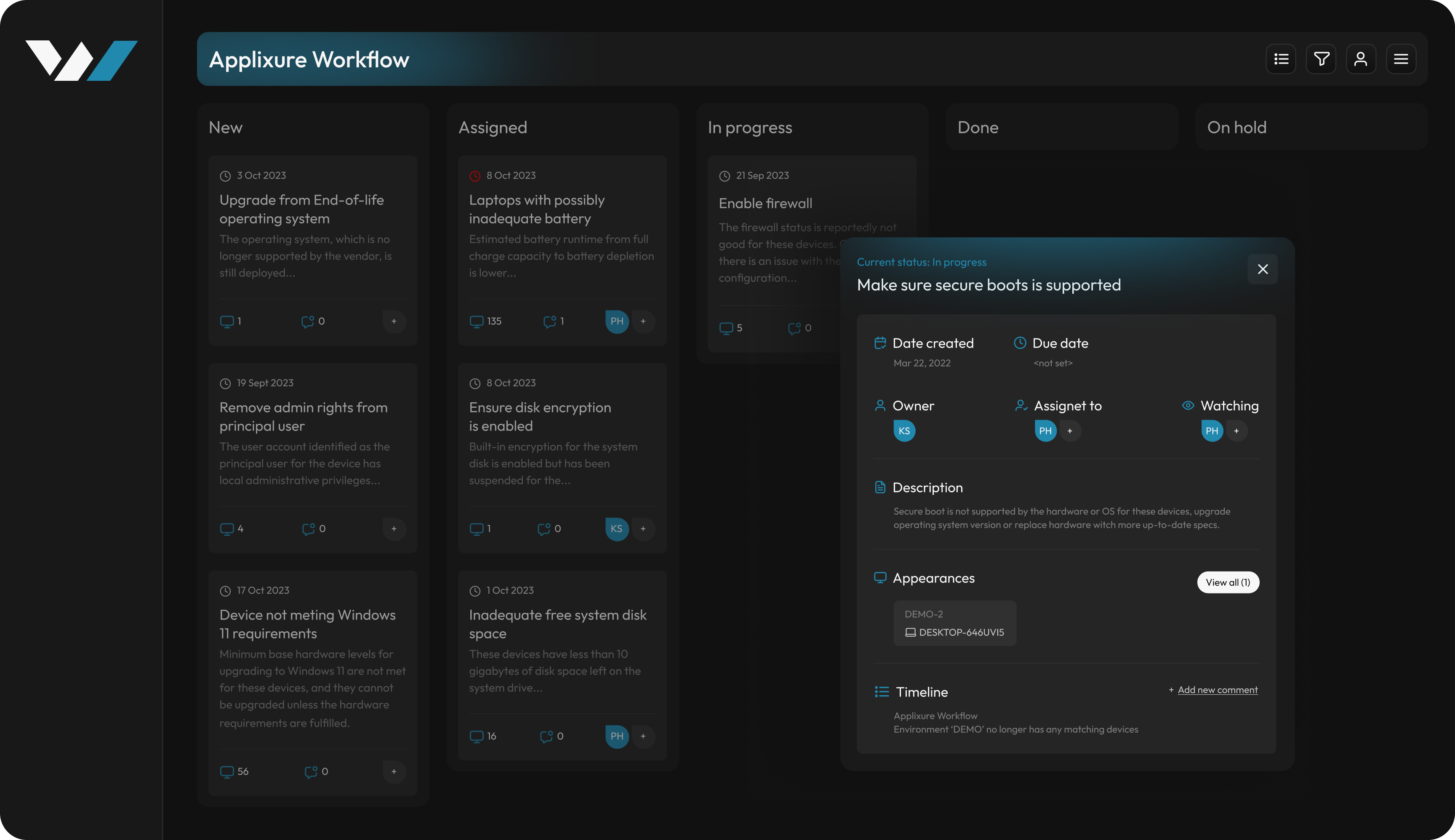
A Trusted Partner for IT Leaders Driving Change







Undefined Quality Metrics Keep IT Ops Stuck in Endless Firefighting.
No Clear Standards Means Constant Guesswork
No Automated Security Verification = Endless Manual Checks
No Automation Results in Wasted Time & Resources
Applixure Workflow – The Systematic Approach to IT Excellence
Define Your Key Quality Metrics
Automate Compliance Monitoring & Get Instant Deviation Alerts
Use Expert-Built Key Quality Metrics or Create Your Own
Run Custom, Targeted Analysis for Instant Insights
IT Quality Assurance Made Simple
Applixure Workflow ensures every endpoint meets IT's quality standards, automatically.
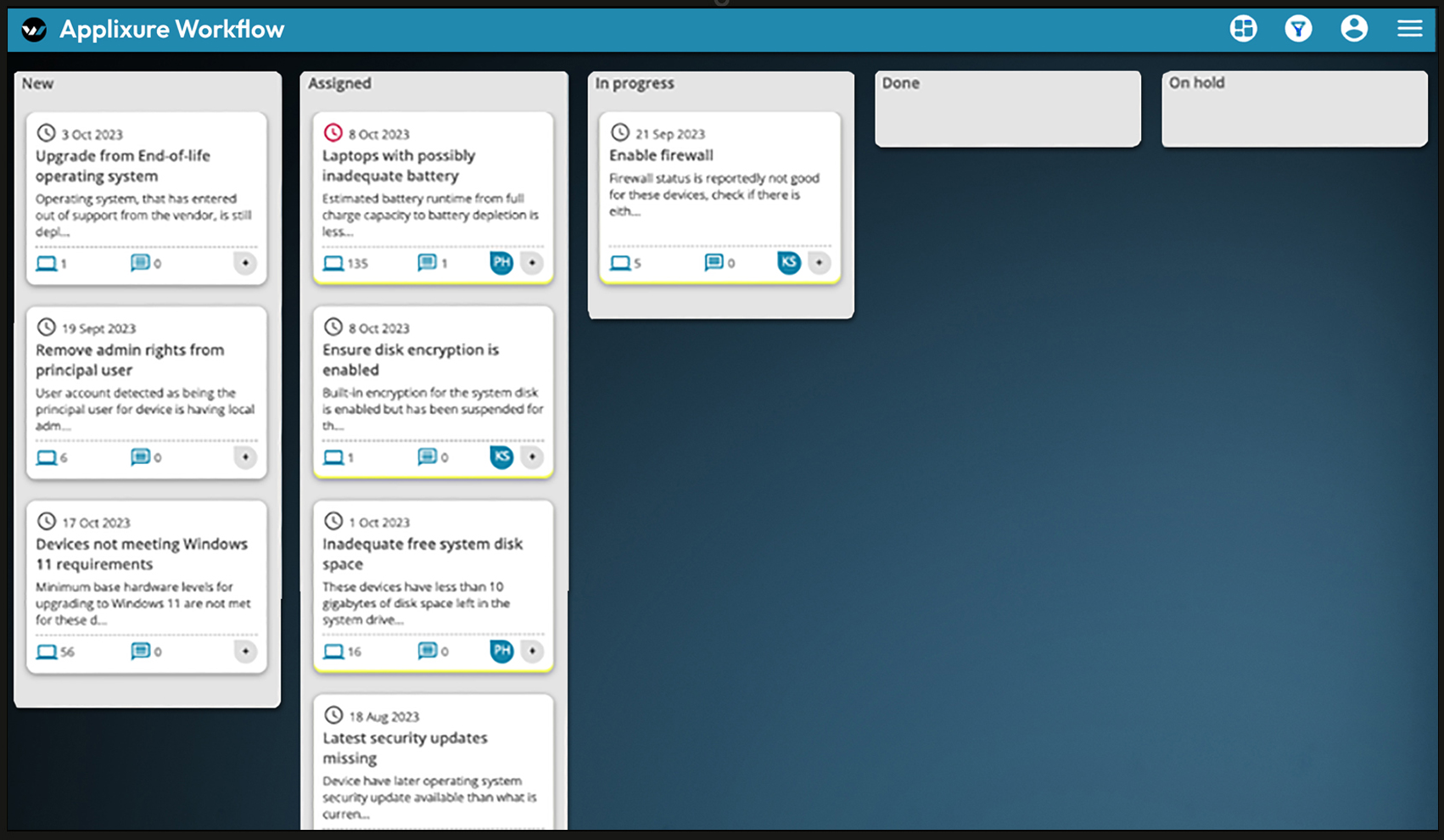
Systematic IT Management
Gain full visibility into all work items at different workflow stages. Applixure Workflow enables IT teams to shift from reactive firefighting to proactive management. Get a clear, prioritized list of corrective actions, track progress, and systematically improve your IT environment with structured workflows.
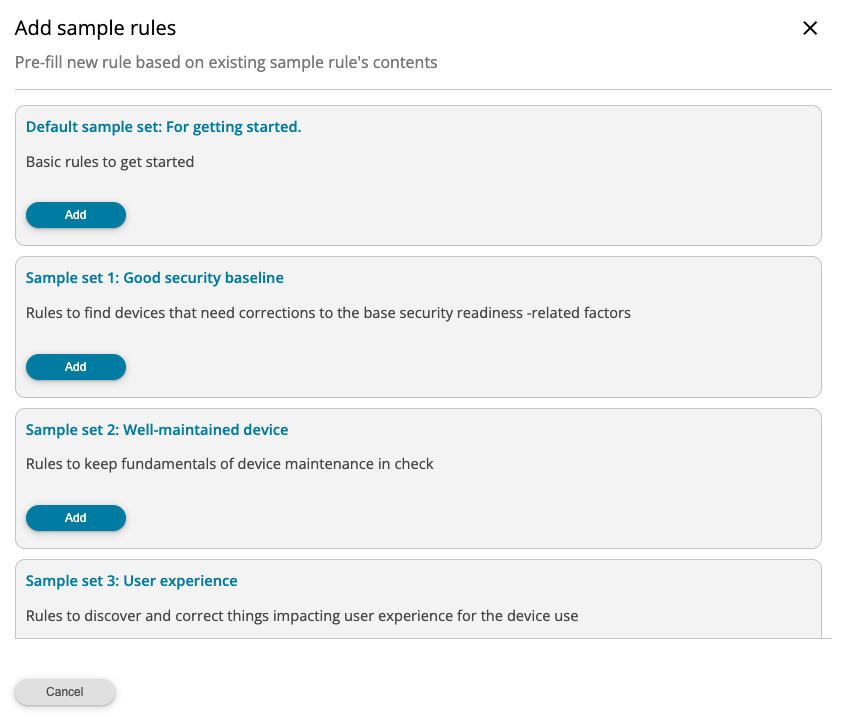
Key Quality Metric (sample) Library
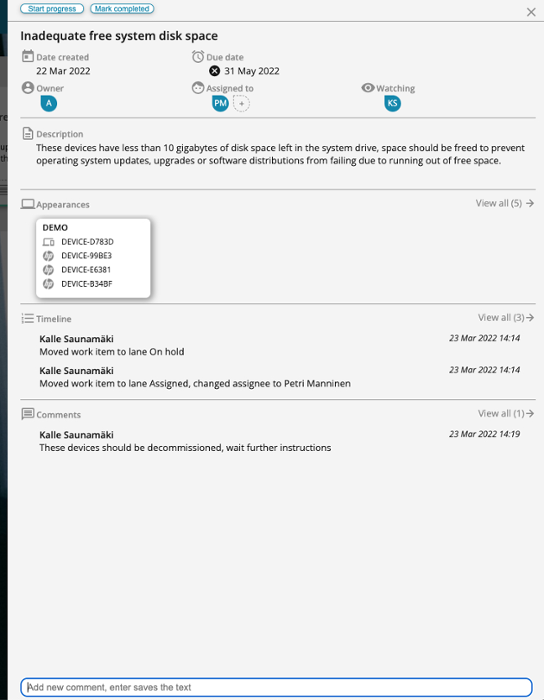
Detailed Work Cards
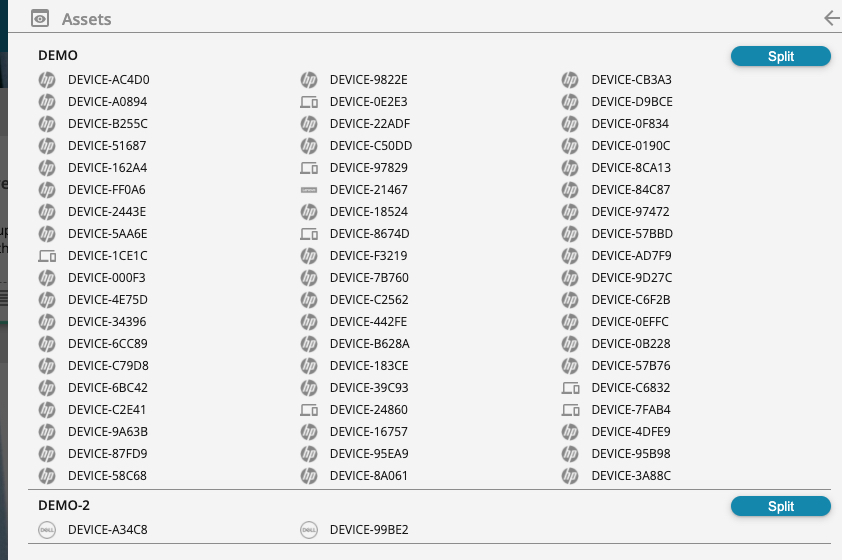
Targeted Analysis

Turn Alerts into Workflows
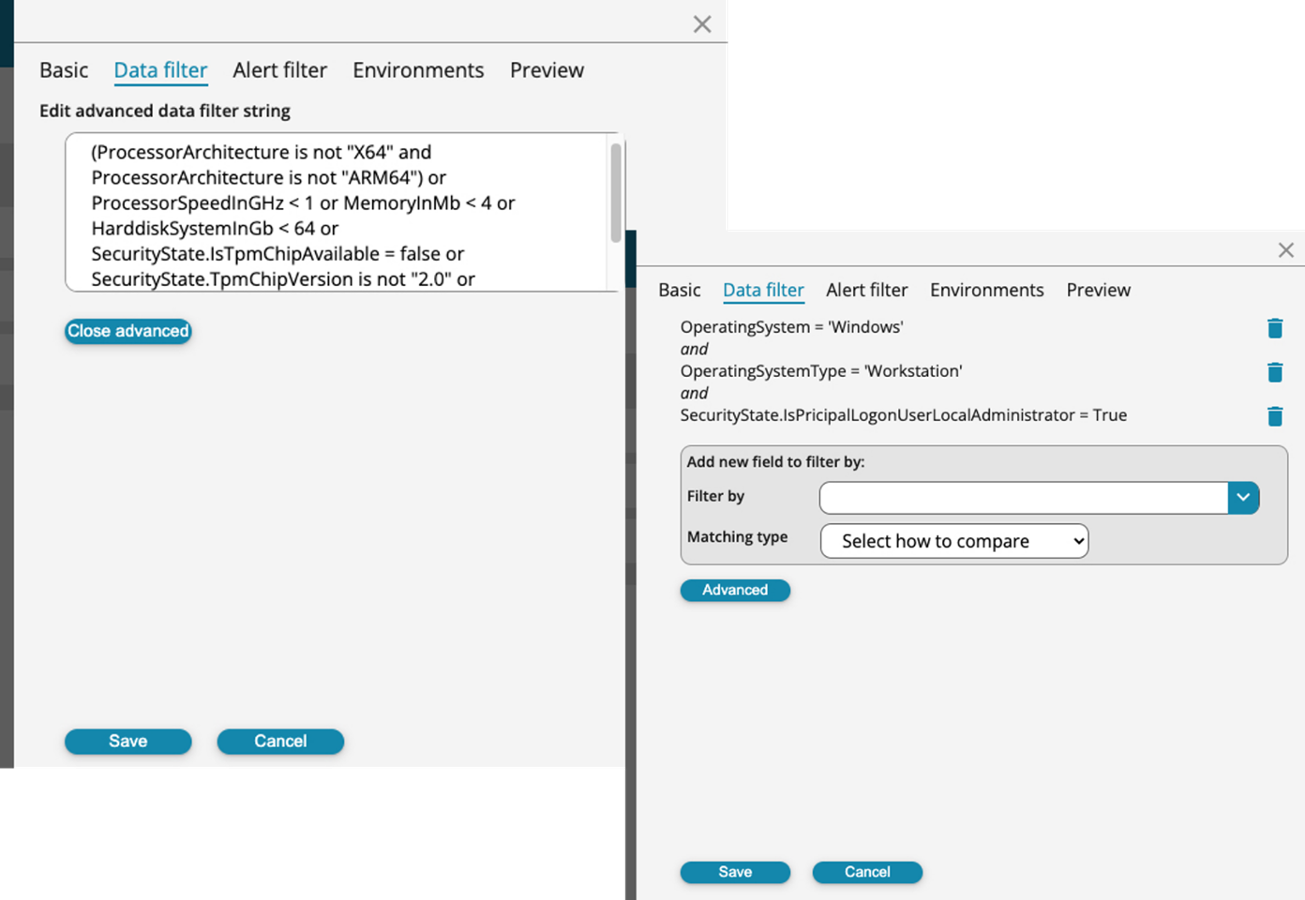
Customize Workflows with Advanced Rules
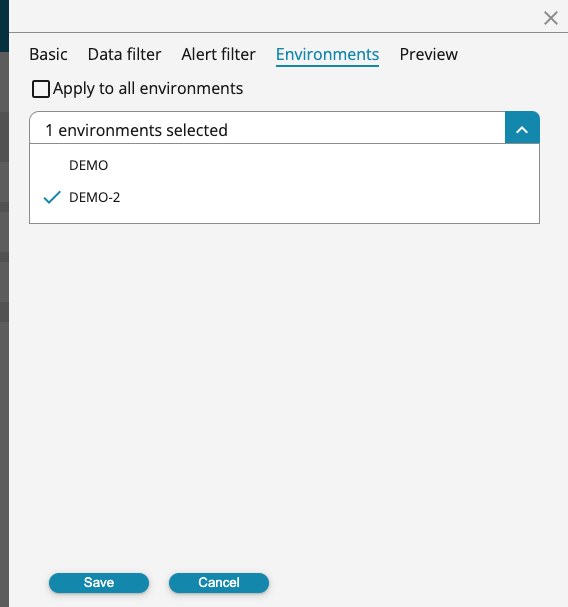
Flexible Rule Application for MSPs
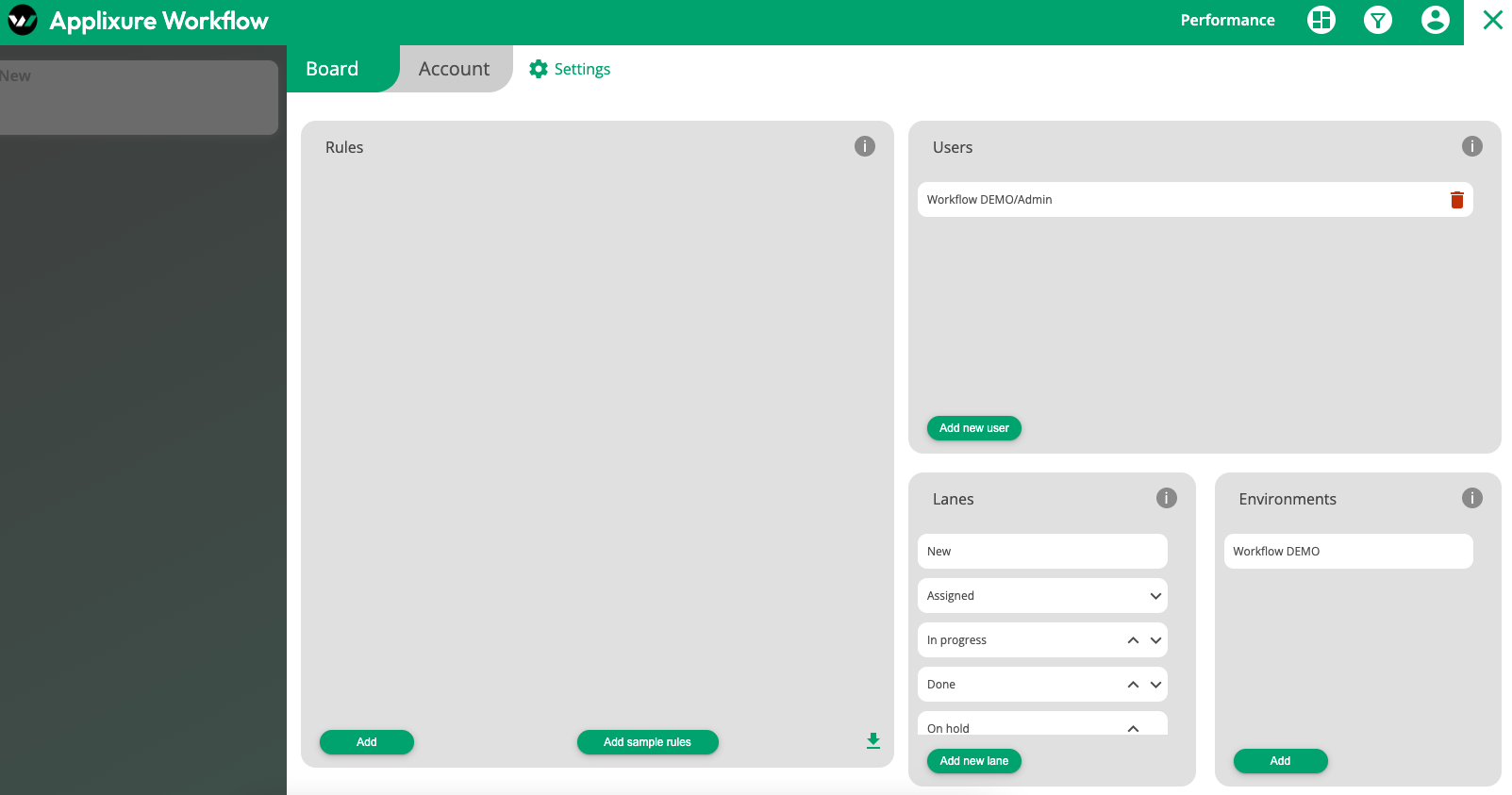
Fully Customizable Workflow Environment
How to Get Started with Applixure Workflow in 1 day
Create Your Applixure Analytics Account
Contact Customer Success
Define Your KQM's
Monitor Your Baseline of Compliance
How Applixure Workflow Eliminates IT Uncertainty
Without Applixure Tools
With Applixure Tools
Big Results for Businesses of Every Size
How The Small JYSK IT Team Improves The Digital Employee Experience
How Salvation Army Trading Company Transformed IT Efficiency
How Global VoiceLink Transitioned to a Data-Driven MSP Sales Approach
How Pihla Regained Data Ownership from MSP
3 Solutions. 1 Powerful Ecosystem.
Our solutions; Analytics, Workflow & Feedback, are designed to work together, making improving and streamlining the Digital Employee Experience easier, smoother and more effective.
Analytics
Find all relevant data in one place — in seconds. Be always up-to-date on how computers and software are serving your employees & where the issues lie.
Workflow
Automate important data for you — based on easily configurable rules — into actionable and manageable tasks to be completed and see how they are progressing.
Feedback
Have a full 360° view of your company’s Digital Employee Experience (DEX) by also getting employee sentiment data. Truly know how end-users experience IT: what works and what doesn’t.
Enrich Any IT Use Case at Scale with Powerful Integrations
Our API enables you to send data anywhere, ensuring smooth integration with your existing systems and empowering you to leverage insights wherever they’re needed.
Why Companies Trust Applixure
Applixure prioritizes data security and compliance, ensuring your organization's sensitive information is protected with industry-leading measures:
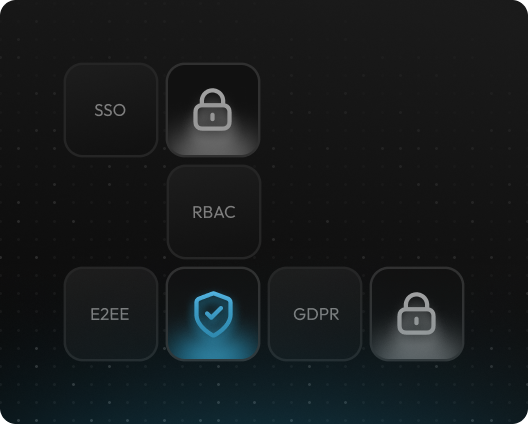
No Chatbots or Outsourced Support
Our support team isn’t made up of chatbots or outsourced help. You’ll work directly with the experts who built and continue to develop our solutions, ensuring you get knowledgeable, hands-on support every step of the way.
Applixure employs ISO/IEC 27001 certification, end-to-end encryption, and regular security audits to safeguard your information.
Our API enables you to send data anywhere, ensuring smooth integration with your existing systems and empowering you to leverage insights wherever they're needed.