Proactive IT - How IT Works
/TLDR:
- Problem: Traditional IT is Broken
Most IT teams are flying blind. Right now, hundreds, maybe thousands, of employees are struggling with issues that IT doesn’t even see. Traditional IT models rely on slow, reactive processes, waiting for tickets instead of taking action. But the problems are already there, draining productivity and frustrating employees every single day. - Solution: Proactive IT Changes the Game
Proactive IT is possible through real-time visibility, automated monitoring, and proactive IT management, so teams don’t just respond to problems; they prevent them. Employees become more productive with better-functioning digital tools. Security risks shrink. Devices and software are managed better, making maintenance and support easier. IT team's work becomes more focused and effective, tackling meaningful work instead of chasing tickets. - 3 Pillars of Modern IT
Our approach is built on three pillars: Experience (ensuring technology works seamlessly for employees), Management (proactive maintenance instead of reactive firefighting), and Security (maintaining baselines, updated inventories, and approved software). - Implementation framework - Apply in 1 day
Adopt a Digital Employee Experience (DEX) approach by implementing a DEX monitoring solution, allowing you to fix identified issues, define key quality metrics based on the three pillars, automate quality monitoring, and regularly review metrics. - Key Benefits of Proactive IT
Benefits include reduced IT workload, improved digital tool performance, better security, and freeing up resources for innovation rather than firefighting. Thousands of IT Teams have gone before you. Are you next?
The Traditional IT Model Is Broken
Sounds dramatic. But if you're in IT, you already know this. It’s just the reality of how modern IT operates.
- Most teams are working with limited visibility, no real-time insight into device or software health.
- Support tickets drive the day, but many issues never get reported at all.
- Security readiness often comes down to educated guesses—until something breaks.
- Workflows rely heavily on manual, reactive effort.
The outcome is familiar: IT becomes reactive, difficult to scale, and constantly firefighting & playing catch-up.
Let’s Acknowledge It: This Isn’t What IT Was Meant to Be
Nobody chose a career in IT to spend every day putting out fires. But when systems rely on outdated models, that’s what the job becomes. End users expect seamless digital experiences. Teams want stability. Leadership expects results.
And somewhere in the middle, IT has to make it all work, with the tools and processes they’ve got.
It’s time to rethink how we approach IT, because the challenges aren’t going away, but how we deal with them can change.
The Modern IT Approach is Proactive and Data-Driven
Modern endpoint management isn't about manual work for support, maintenance, or collecting data and reporting it for various purposes. Instead, it's about intelligent automation that:
- Continuously monitors system health, performance, and security across the entire device fleet
- Proactively fixes issues related to end-user IT experience, security vulnerabilities, and manageability before they impact productivity
- Ensures compliance with organizational policies and regulatory requirements
- Optimizes performance through systematic maintenance routines that prevent degradation and extend hardware lifespan
- Provides analytics for informed lifecycle management, enabling data-driven decisions about hardware refresh cycles, software deployments, and resource allocation
This approach transforms IT management from a reactive, break-fix model to a strategic function that delivers consistent value while minimizing disruptions. By implementing these automated systems, organizations can focus their IT resources on innovation rather than firefighting, creating a more stable and efficient computing environment for all users.
%20(2240%20x%201260%20px).png?width=889&height=500&name=3%20Year%20Lifespan%20(1920%20x%20600%20px)%20(2240%20x%201260%20px).png)
The Three Pillars of Modern Proactive Management
A modern, proactive, focused management model is built on three essential pillars, each playing a critical role in creating a productive work environment both for end-users and IT teams:
Experience:
The foundation is ensuring that technology works for employees, not against them. This means making sure that devices, applications, and systems are intuitive, fast, and reliable, minimizing frustration and maximizing productivity. The goal is to move from an employee who is fed up with problems and complains to his/her spouse after the day to one who, at the end of the day, can happily remember what he accomplished during the working day. Everything just worked smoothly.
Manage:
The goal is to move from reactive firefighting to a proactive, data-driven way of working. Ensure the functionality of distributions at the final result level. It is very often assumed that what is defined in the management software also happens. And very often, this is not the case. The better the environment is maintained, the better the employees' digital tools work, the environment is more efficient to maintain, and troubleshooting is also more efficient. Proactive monitoring and maintenance are key to keeping the IT environment running smoothly. This involves identifying and addressing potential issues, such as performance slowdowns, application crashes, or outdated software before they disrupt employees. Effective management also means leveraging real-time insights to continuously optimize performance and ensure systems are always at their best.
Security:
On the security side, there are three key things to move from insecure to secure and compliant.
- First, the security baseline is well-defined at the data level, and the computers are monitored and maintained accordingly. Deviations are automatically reported so that corrective actions can be taken without unnecessary delays.
- Second, computer and software inventories are always up-to-date. Inventorying needs to be automated to ensure real-time awareness of which devices are in use, which operating systems and applications are installed along with their versions, who is using them, and how actively they are being used.
- Third, the software in use is approved, and no unnecessary or especially unapproved software is installed.
The three-pillar model brings clarity to what needs to be focused on to maintain a well-managed computing environment, which leads to well-functioning digital tools for end users. This well-maintained, well-managed and secure environment is also easier to support, including in terms of troubleshooting.
The three-pillar model is also essential because, in concrete work, each pillar is associated with concrete data, through which the maintenance and continuous improvement of the environment take place in practice.
Without this concreteness and systematicity, work becomes reactive, continuous firefighting. One of the most central challenges for IT teams today is the constant scarcity of resources.
With the new approach, the work of an IT team becomes significantly more efficient thanks to automation, which frees up resources to do other important things. And what's even better, at the same time the quality also improves.
.png?width=2240&height=1260&name=Get%20Visibility%20(2240%20x%201260%20px).png)
The Framework for Elevating Your Computer Environment Management
How do we make this new model work in practice? The framework builds on what IT is already doing today and adds new visibility, proactive issue detection, and continuous improvement cycles into the operation. When you do things right, you don't need a big change and heavy projects, but you can agilely incorporate new tools and methods into your current work, and the transformation to more efficient and better quality work happens almost by itself.
Instead of relying solely on help desk tickets and reactive troubleshooting, IT can start detecting issues early, identify recurring inefficiencies, and optimize IT operations based on real data. This is a low-effort, high-impact shift that reduces IT workload within weeks or even days while improving employees' digital tools' performance, security, manageability, support, and maintenance.
The key steps for successful adoption include:
- Get Visibility – Deploy modern DEX (Digital Employee Experience) monitoring tools (like Applixure) to give superpowers to your existing management toolset, which are designed to fix the recognized issues. A DEX monitoring tool enables you to gain fully automated real-time situational awareness of the IT health of your computer and software environment, covering the three pillars described earlier.
- Start Fixing – DEX monitoring tool provides you with all the relevant data to identify and address IT issues that you weren't aware of. The first thing to do based on the obtained visibility is to conduct a health assessment based on real data regarding the current state of the environment in relation to three pillars: the state of functional quality of the computers and software for end-users, the assessment of how well the environment is managed, and the state of security readiness of the environment. Based on the assessment, create a list of issues that need to be fixed immediately and should be addressed as soon as possible. Coordinate with the team to set schedules and assign responsible persons to implement the fixes and monitor their completion.
- Define Key Quality Metrics – Based on the obtained visibility, you now have a comprehensive and solid understanding of the state of your environment, backed by data. Next, the actual process of enhancing continuous operations and elevating quality to a new level begins. The framework starts with defining data-driven metrics for the minimum quality requirements of your environment. These metrics are based on the visibility provided by the DEX tool. Define these metrics using the three-pillar model. In the beginning, it is advisable not to select too many metrics; rather, choose two or three key metrics for each of the three-pillar areas.
- Automate Quality Monitoring – Once the metrics have been selected, the next step is to model them for the DEX tool. After modeling, the monitoring of the defined quality level and metrics is fully automated by the tool. This frees up scarce resources for handling other important tasks. The DEX tool also notifies selected team members (or, if integrated with an ITSM system, notifications can be directed to the appropriate support level) in case deviations from the defined quality level are detected. The notification specifies which metric has deviated and on which machines the deviation has occurred. This enables a quick response to correct the deviation and restore quality to the set standard.
- Review Key Quality Metrics Regularly – Conduct quarterly or half-yearly reviews of your key quality metrics to ensure continuous improvement. The more metrics you can bring to your quality management, the more automated your operation becomes, and more time is freed up of your resources for other tasks.
Elevate Your IT Approach Today
The path from reactive firefighting to proactive IT excellence is clear. By embracing a data-driven approach built on experience, management, and security, your organization can transform IT from a cost center into a strategic asset that drives productivity and innovation.
Ready to make the shift? Check out Applixure Analytics – the DEX monitoring solution that delivers immediate visibility into your IT environment. Get started in less than a day and begin applying all the principles discussed above. With Applixure, you'll quickly move from blind spots to actionable insights, reduce your IT team's workload, and provide a superior digital experience for all employees.
Check out the Applixure Analytics Page today to see how quickly you can transform your IT operations from reactive to proactive.




