How Many Devices Are Falling Below Your IT Standards?
Applixure finds and flags every computer & software that’s out of spec — unpatched, unstable, slow, or insecure — before it becomes a ticket. Define the rules. Enforce the minimum quality level. Slash reactive IT work.
Setup takes just 15 minutes. No credit card required.
Quality Control
Enforce your minimum quality level across every device — automatically.
Save Time
Eliminate repetitive checks and reactive support.
Improve Operations
Shift from firefighting to forward planning.
Your Team Knows What’s Broken. But Not What ‘Good’ Means.
Ask IT what a bad device looks like — they’ll list issues instantly. But ask what a healthy device should look like across the fleet, and you’ll hear silence. Without a required minimum quality level, IT runs blind. You’re stuck reacting to tickets, patching symptoms, and running manual checks — again and again.
Constant Interruptions
Teams stuck in reactive support cycles
Security Vulnerabilities
Gaps that go unnoticed until it's too late
Manual Fire Drills
Repetitive fixes drain productivity
Burnout & Turnover
Staff tired of putting out the same fires
It's not a people problem.
It's a visibility and automation problem.
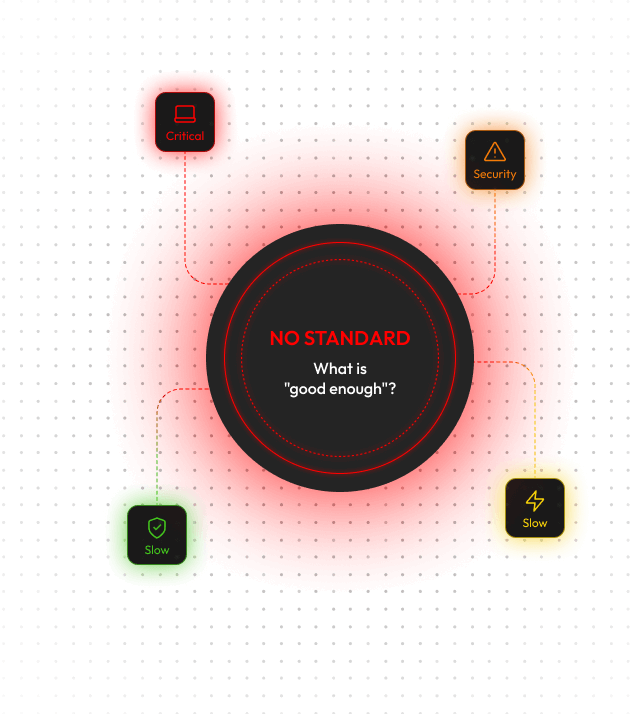
Applixure Introduces: Key Quality Metrics
Key Quality Metrics (KQMs) are the measurable standards that define what a "good" device looks like in your IT environment.
Instead of reacting to tickets or relying on gut feeling, Key Quality Metrics provide your team with a clear, measurable minimum quality level for every device, across hardware, software, security, and performance, and are continuously monitored by Applixure Workflow for drift and non-compliance.
Example Areas of Key Quality Metrics
You choose the metrics that reflect your operational standards. For example:
Hardware
Device age, disk space, CPU/RAM specs
Software
Software version sprawl, software not responding, unnecessary apps
Security
Encryption enabled, no admin rights for principal user, secure boot enabled.
User Experience
Performance degradation, boot times, worn-out batteries
Maintenance
Free system disk space, clock drifting, OS version sprawl
With KQM's - Create a Minimum Requirement Quality Level
Stop managing devices by instinct or noise. With Key Quality Metrics, you define exactly what “good” looks like — and Applixure continuously checks every device against that minimum requirement level. No more guesswork. No more digging through tickets. KQM's give a live view of where your fleet stands — and what needs attention now.
- Real-time minimum quality level across all endpoints
- Root cause clarity and progress tracking over time
- Visual status — know exactly where your environment meets or misses the mark.
Turn IT Standards Into Self-Enforcing Systems
Start defining “what good looks like” with Applixure.
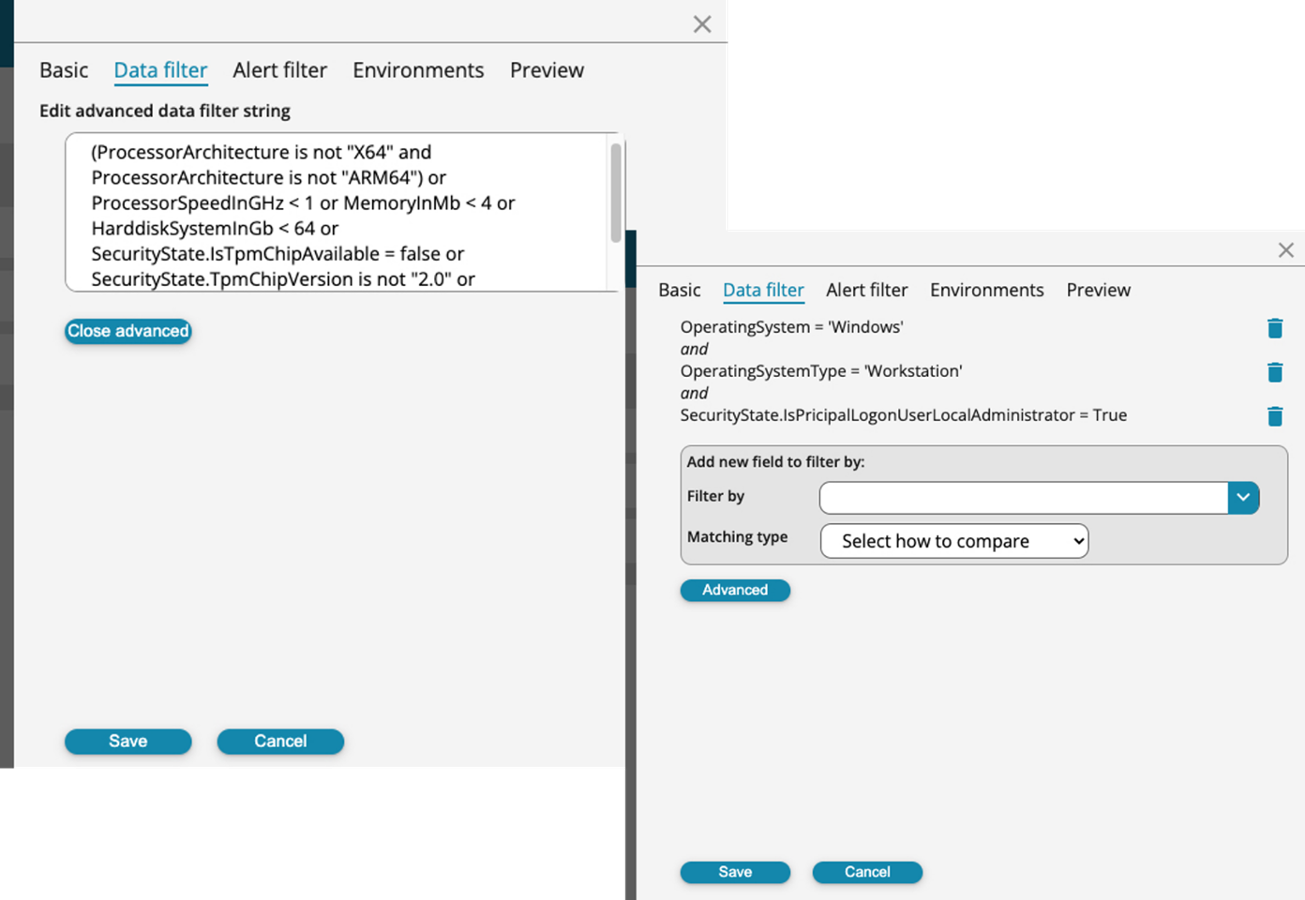
Customize Workflows with Advanced Rules
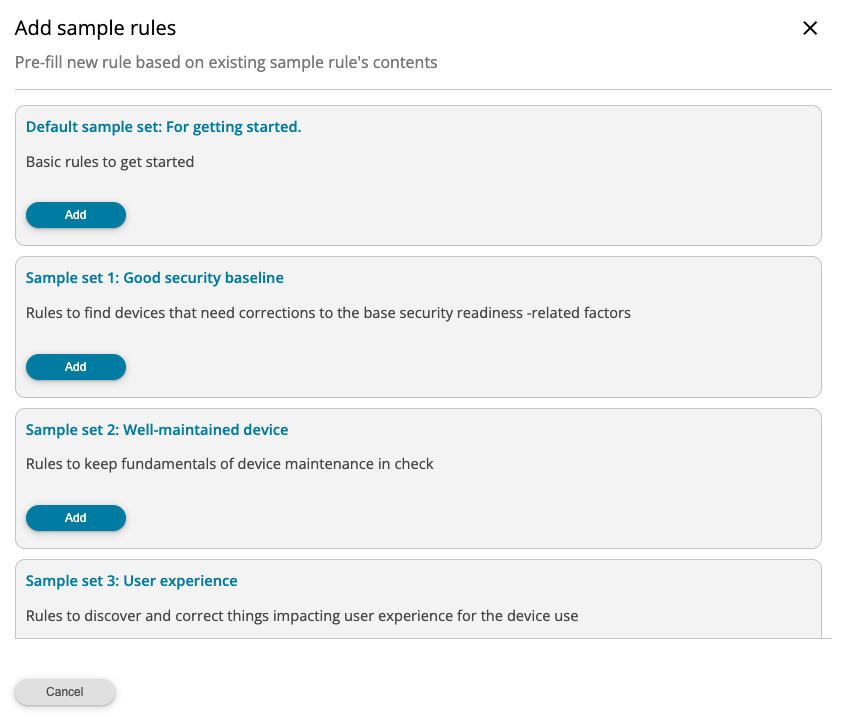
Key Quality Metric (sample) Library

Turn Alerts into Workflows
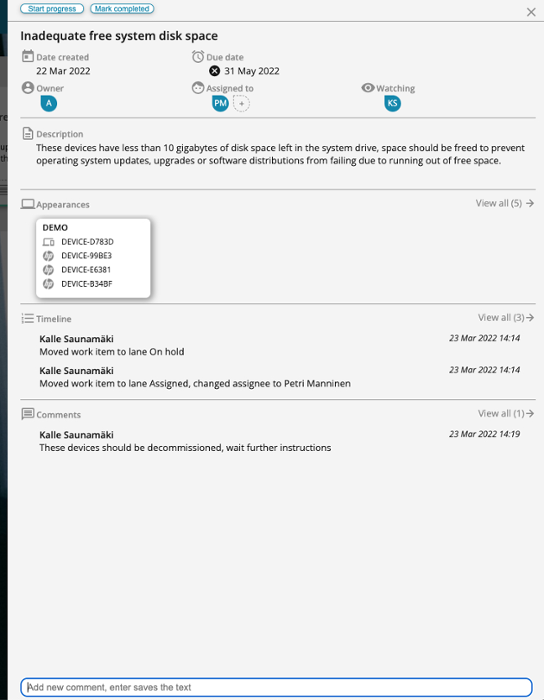
Detailed Work Cards
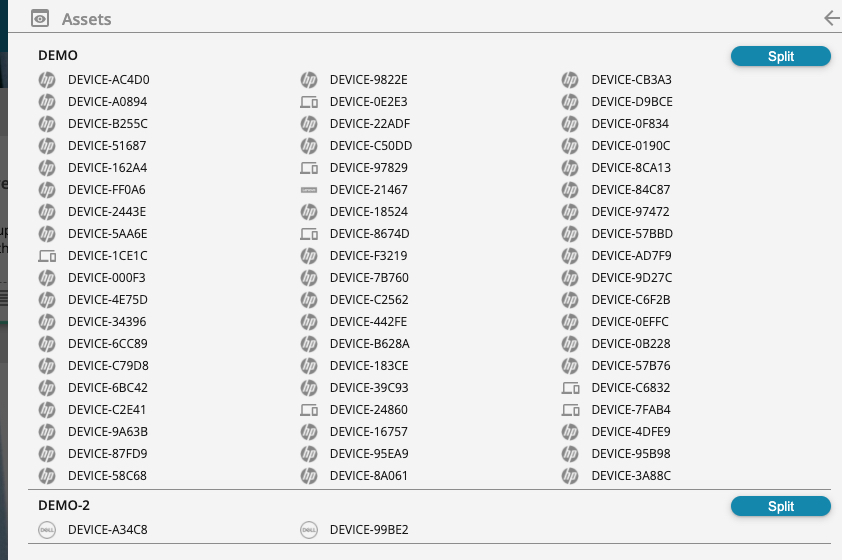
Targeted Analysis
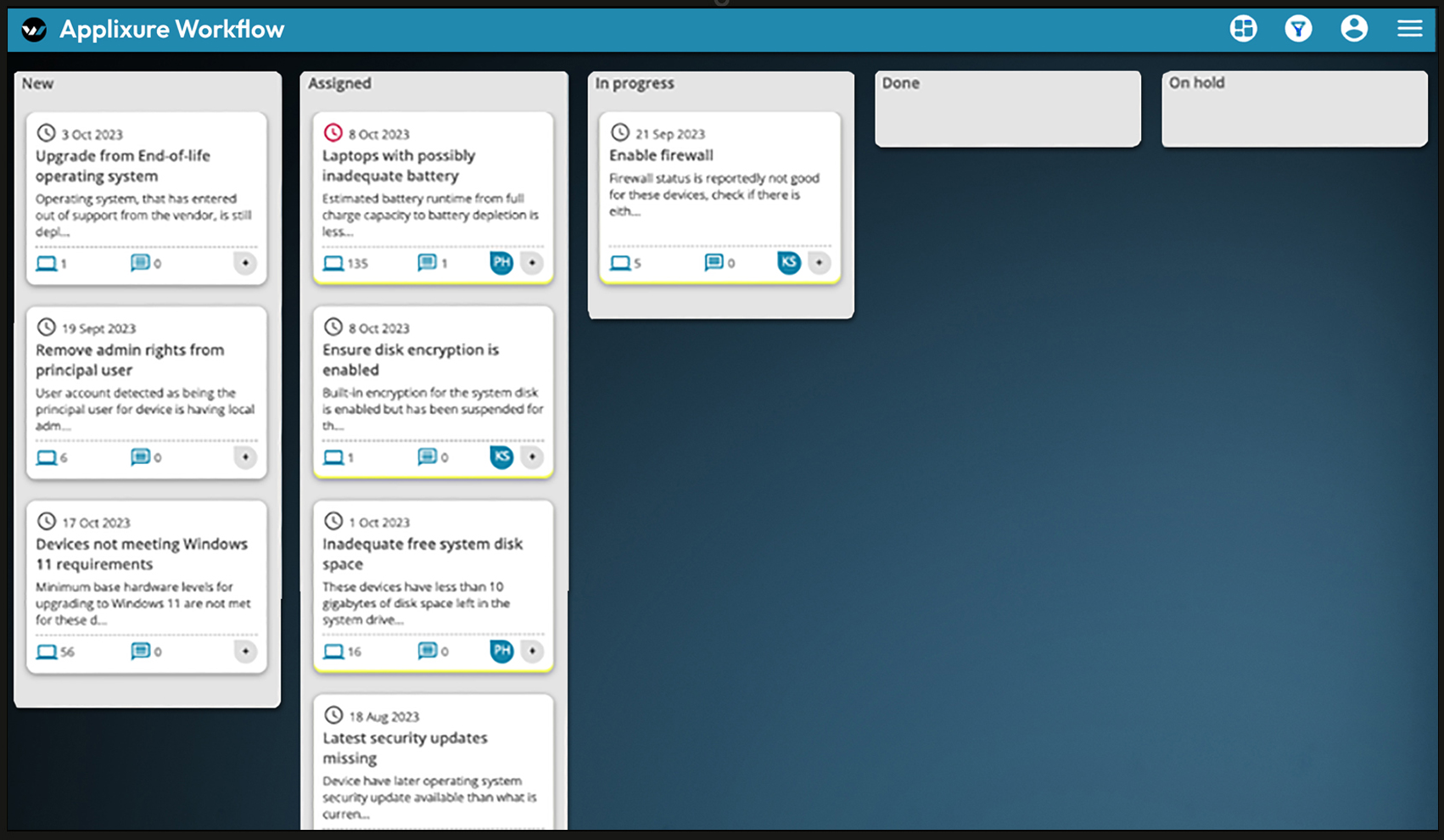
Systematic IT Management
Gain full visibility into all work items at different workflow stages. Applixure Workflow enables IT teams to shift from reactive firefighting to proactive management. Get a clear, prioritized list of corrective actions, track progress, and systematically improve your IT environment with structured workflows.
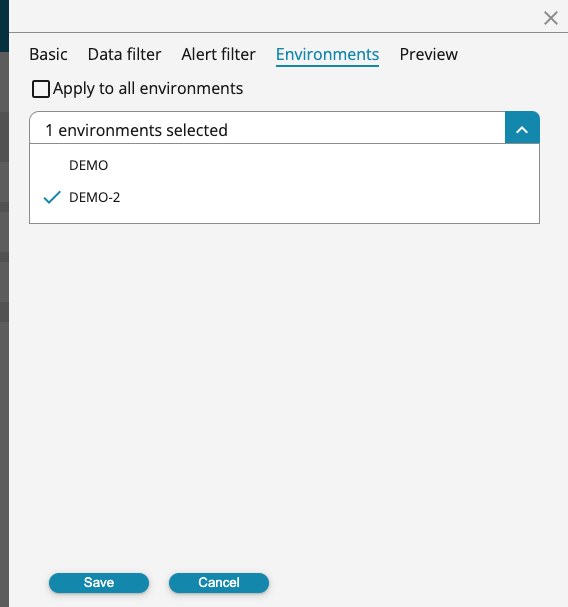
Flexible Rule Application for MSPs
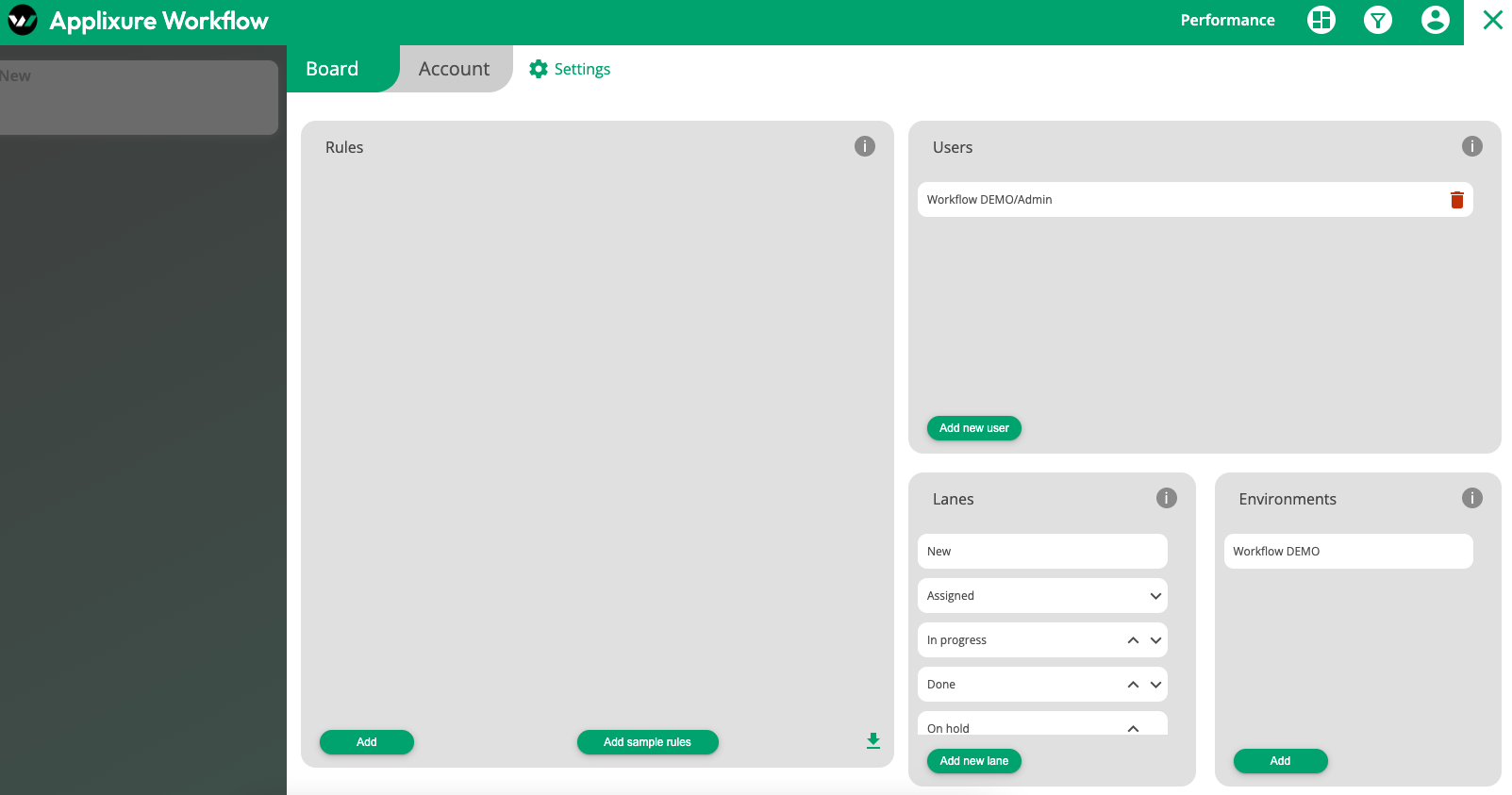
Fully Customizable Workflow Environment
The Productivity-Optimized Computer
What a device looks like in your minimum requirement quality level
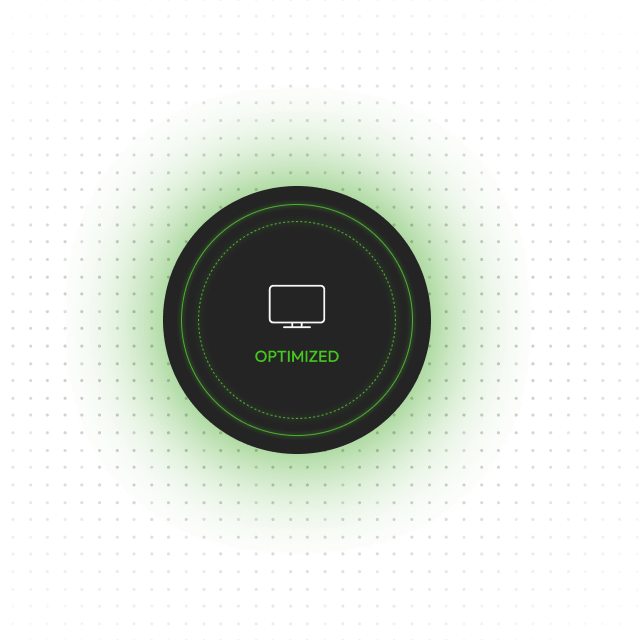
Right hardware for the role
Necessary software only
Essential security controls
Disruption-preventative maintenance
User training
A Trusted Partner for IT Leaders Driving Change







Key Quality Metrics In Action
Once your KQMs are active:
- Get alerts when real-world behavior deviates from your defined quality
- See issues before users complain
- Prove progress to stakeholders with data
Why Key Quality Metrics?
Complete Visibility
Visibility into your device environment — hardware, software, performance, and security
Defined Minimum Requirement Quality Level
Defined standards that reduce inconsistency and noise
Proactive Alerts
Proactive alerts before issues escalate
Measurable Improvement
Measurable IT improvement over time
Enhanced Security
Ensure essential security controls are in place across all devices
Works With Existing Tools
Lightweight framework that works with existing tools
Applixure Enforces Your IT Standards Automatically
When something drifts from your minimum required quality level, you know it before it becomes a real issue. That's how IT shifts from reactive firefighting to proactive quality management.
Automated Monitoring
Set your minimum requirement quality level once. Let Applixure monitor it — 24/7.
Key Benefits
- Know immediately when a device drops below spec
- Focus your team on what’s critical — not what’s invisible
- Build consistency at scale, without extra workload

Security & Compliance
Stop security gaps before they turn into incidents.
Key Benefits
- Visibility into security status
- Early detection of policy violations
- A clear view of where your environment needs work
Proactive IT
Fix the real problem before users even notice.
Key Benefits
- Fewer repeated issues
- Early signs of instability
- Clarity to prioritize fixes before they escalate
Automated Monitoring
Set your minimum requirement quality level once. Let Applixure monitor it — 24/7.
Key Benefits:
- Know immediately when a device drops below spec
- Focus your team on what’s critical — not what’s invisible
- Build consistency at scale, without extra workload
Security & Compliance
Stop security gaps before they turn into incidents.
Key Benefits:
- Visibility into security status
- Early detection of policy violations
- A clear view of where your environment needs work
Proactive IT
Fix the real problem before users even notice.
Key Benefits:
- Fewer repeated issues
- Early signs of instability
- Clarity to prioritize fixes before they escalate
From Chaos to Clarity in 6 Steps
Deploy Applixure Analytics
- Lightweight agent installs in minutes
- Immediate insights into hardware, software & performance
Fix What Matters First
- Use built-in analytics to identify top issues
- Demonstrate quick value with visible improvements
Setup Applixure Workflow
- Applixure Workflow in use in minutes
- Possible to create an account with Applixure Analytics setup
Define Key Quality Metrics
- Choose from our library of proven metrics
- Customize to match your specific requirements
Set Your Minimum Requirement Quality Level
- Choose from our library of proven metrics
- Customize to match your specific requirements
Monitor Automatically with Workflow
- Automatic quality monitoring across all devices
- Workflow boards show current status at a glance
Improve Over Time
- Gradually increase quality requirements
- Build a culture of continuous improvement
Start Differentiating Today
Easy to Deploy. Easy to Scale.
Whether you're managing internal IT or delivering services to clients, Applixure plugs in fast and delivers value immediately.
Start your journey with Applixure
- Cloud-based, zero-maintenance setup
- Ready to use in 15 minutes
- Shared visibility across teams and stakeholders
- Works across unlimited environments, internal or external
Prove IT Value. Scale Quality.
Standardize IT quality, reduce noise, and show measurable improvement across your fleet or your clients'.
15 min
Average setup time
1500+
Customer Environments Active