Digital Employee Experience Software for IT Teams That Don’t Wait for Things to Break
Applixure continuously monitors your company's computers & software, revealing issues before users are impacted. Prevent disruptions, improve performance, and reduce support load, without adding complexity.
IT Solutions Inspired by Racing Teams
Applixure's existence is built on the mindset of top racing teams: driven by data, automation, and feedback, the core of high-performance IT.
Analytics
Complete Visibility into Your Computers and Software

Prevent support tickets faster than ever.
Like telemetry for race teams, Applixure Analytics gives IT teams real-time visibility into computer and software health, so you can spot issues early and act fast. Proactive, not Reactive.
- Easy & Fast Setup
- Full device & software inventory
- Real-time health & risk insights
Workflow
Task Automation & Workflow Organisation
.png)
Automate the obvious, win back your day.
Applixure Workflow brings race-level precision to IT operations. Define quality standards, automate routine checks, and ensure every device meets baseline compliance, without wasting a second.
- One-click setup
- Pre-built and custom workflows
- Custom triggers & actions
Feedback
User Sentiment & Targetted Surveys
.png)
Validate the ride. Tune for real-world experience
Just like a race team relies on driver input, Applixure Feedback gives IT real-world signals from employees. Understand what’s working and how to improve the digital experience.
- Contextual surveys
- Satisfaction tracking
- Issue correlation with technical data
A Trusted Partner for IT Leaders Driving Change







The Traditional IT Model Is Broken. Here’s Why.
IT Lacks Visibility
IT is Stuck in Reactive Mode
Security & Compliance Risks Go Unnoticed
Applixure Turns IT from Reactive to Proactive. Here’s What You Get.
Automated Computer & Software Monitoring
DEX Quality Scores
Intelligent Security Readiness & Compliance Oversight
Data-Driven Software & Asset Optimization
Proactive IT Automation & Baseline Compliance
The 3 Pillars of Great IT Experience
Digital Employee Experience
The foundation of exceptional Digital Employee Experience rests on three essential pillars: Employee Experience, ensuring tools work seamlessly for users; IT Management, enabling proactive rather than reactive operations; and Security, protecting information without compromising usability.
How Applixure Helps:
Visibility:
Real-time insights into IT performance, usage, and potential issues, enabling smarter decisions & actions.Automation:
Streamlined automated workflows that reduce manual tasks and ensure smoother operations.Feedback:
Receive instant feedback from targeted surveys to improve IT operations and enhance user experience.Who Do We Help?
IT Teams (Internal)
IT Teams working with MSP
MSP’s
Why IT Leaders Choose Applixure
Without Applixure Solutions
With Applixure Solutions
Enrich Any IT Use Case at Scale with Powerful Integrations
Our API enables you to send data anywhere, ensuring smooth integration with your existing systems and empowering you to leverage insights wherever they’re needed.
Trusted by Organizations Worldwide
At Applixure, we enable businesses to achieve seamless IT operations with innovative solutions tailored to their needs.
1500+
Happy customer environments across the globe
100%
Dedicated Support Team
99.9%
Platform uptime for reliable performance